This post describes about how you can deploy and run a spring boot application on AWS EC2 instance.
Generate Spring Boot Application
1. Generate spring boot application from here. Provide Group and Artifact detail and choose Generate Project. Note that this project is generated as a maven project by default . So you must ensure to have Maven in your local machine to build this project.
2. When you choose Generate Project, a zip file is downloaded with name aws-ec2-springboot.zip. Extract this file and import this maven project to your Eclipse IDE.
3. Now create the HelloController.java in this spring boot project.
4. Open command prompt and go to the location where your project is imported. Now execute below command. This command builds and starts the spring boot application.
<YourDirectory>\aws-ec2-springboot>mvn clean install spring-boot:run
If you see below on your command prompt, this means your application is successfully started.
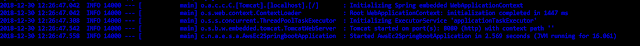
5. Try accessing application from your browser with below URL.
http://localhost:8080/
If this returns below page, your application is all set to be deployed on AWS EC2 instance.
Launch EC2 Instance
Now you need to launch EC2 instance on AWS. This post describes about how to launch a new Linux EC2 instance on AWS.
Java Installation on Launched EC2 Instance
To run a spring boot application on EC2 instance you need to make sure that java is installed on EC2 instance. Please refer this post to install java on linux EC2 instance.
Copy SpringBoot App to AWS EC2 Instance
Here we will use WinSCP to copy spring boot app from your local machine to AWS remote EC2 machine. We need .ppk file to connect to remote EC2 using WinSCP client. If you do not have .ppk file generated, please refer this post to have .ppk file. Now open WinSCP, connect to remote EC2 machine and copy spring boot application.
Start and Access SpringBoot App
Access EC2 machine using Putty. This post describes about how to access Amazon EC2 Instance from Windows using Putty. Once you are able to access EC2 machine, you just need to execute below command. Since you have copied your spring boot application at location /home/ec2-user/aws-ec2-springboot-0.0.1-SNAPSHOT.jar, so make sure that you run below command from this location /home/ec2-user/
java -jar aws-ec2-springboot-0.0.1-SNAPSHOT.jar
If you see below output, this means your spring boot application is successfully started on AWS EC2 instance.
Now finally use your EC2 IP to access web application on your browser.
http://<EC2-IP>:8080/
http://10.205.168.99:8080/
If it returns below output on browser, you are done with running spring boot application on AWS EC2 instance. Great Job !!.
Generate Spring Boot Application
1. Generate spring boot application from here. Provide Group and Artifact detail and choose Generate Project. Note that this project is generated as a maven project by default . So you must ensure to have Maven in your local machine to build this project.
2. When you choose Generate Project, a zip file is downloaded with name aws-ec2-springboot.zip. Extract this file and import this maven project to your Eclipse IDE.
3. Now create the HelloController.java in this spring boot project.
package
com.nv.aws.ec2.springboot.awsec2springboot;
import
org.springframework.web.bind.annotation.RequestMapping;
import
org.springframework.web.bind.annotation.RestController;
@RestController
public class HelloController {
@RequestMapping("/")
public String index() {
return "AWS EC2 Springboot - Greetings from Spring Boot on AWS
!!!";
}
}
|
<YourDirectory>\aws-ec2-springboot>mvn clean install spring-boot:run
If you see below on your command prompt, this means your application is successfully started.
5. Try accessing application from your browser with below URL.
http://localhost:8080/
If this returns below page, your application is all set to be deployed on AWS EC2 instance.
Launch EC2 Instance
Now you need to launch EC2 instance on AWS. This post describes about how to launch a new Linux EC2 instance on AWS.
Java Installation on Launched EC2 Instance
To run a spring boot application on EC2 instance you need to make sure that java is installed on EC2 instance. Please refer this post to install java on linux EC2 instance.
Copy SpringBoot App to AWS EC2 Instance
Here we will use WinSCP to copy spring boot app from your local machine to AWS remote EC2 machine. We need .ppk file to connect to remote EC2 using WinSCP client. If you do not have .ppk file generated, please refer this post to have .ppk file. Now open WinSCP, connect to remote EC2 machine and copy spring boot application.
Start and Access SpringBoot App
Access EC2 machine using Putty. This post describes about how to access Amazon EC2 Instance from Windows using Putty. Once you are able to access EC2 machine, you just need to execute below command. Since you have copied your spring boot application at location /home/ec2-user/aws-ec2-springboot-0.0.1-SNAPSHOT.jar, so make sure that you run below command from this location /home/ec2-user/
java -jar aws-ec2-springboot-0.0.1-SNAPSHOT.jar
If you see below output, this means your spring boot application is successfully started on AWS EC2 instance.
Now finally use your EC2 IP to access web application on your browser.
http://<EC2-IP>:8080/
http://10.205.168.99:8080/
If it returns below output on browser, you are done with running spring boot application on AWS EC2 instance. Great Job !!.





I cant understand this language. It is to difficult. Please, can you write this post in English. I am interested in this post. windows tech support phone number usa customer service
ReplyDeleteWow, nice article, i am very glad to see your nice stuff. 11th question paper
ReplyDeleteThanks for posting such useful information. You have done a great job.
ReplyDeleteAWS Training in Hyderabad
Great article with lots of useful information on AWS Training in Chennai wonderful explanation on AWS Courses.
ReplyDeleteAWS Training Center in Chennai | Best AWS Training in Chennai | AWS Training Institute in Chennai
ReplyDeleteGood Post! Thank you so much for sharing this pretty post.
DevOps Training
DevOps Online Training
nice point of view DevOps Training in Bangalore | Certification | Online Training Course institute | DevOps Training in Hyderabad | Certification | Online Training Course institute | DevOps Training in Coimbatore | Certification | Online Training Course institute | DevOps Online Training | Certification | Devops Training Online
ReplyDeleteAn individual produce a great place is likely to shutting sentence. Every one of us couldn’t consent a lot more together with your issues. Within today’s modern day world, your own personal procedure for this kind of problem could be lower in today’s kids. best for men hair growth
ReplyDeleteIt is really a nice post.
ReplyDeleteIf you are looking for best Web Development Services
nice information thanks for sharing..............!
ReplyDeletespring boot certification course training
nice information thanks for shring............................!
ReplyDeletespring boot certification course training
nice.............!
ReplyDeletespring boot certification course training
Great guide! Successfully deployed my Spring Boot app on an EC2 instance following these steps. Clear and concise instructions made the process smooth. 👍
ReplyDelete"top 5 engineering courses"
"best engineering colleges in tamilnadu"
"Top EEE Colleges in Coimbatore"
"b tech artificial intelligence and data science in coimbatore"
Incredibly helpful tutorial! Walked me through deploying my Spring Boot app on AWS EC2 seamlessly. Kudos to the author for the detailed steps and clarity.
ReplyDelete"B Des Interior Design Colleges in Tamilnadu"
ncredibly helpful tutorial! Walked me through deploying my Spring Boot app on AWS EC2 seamlessly.
ReplyDeletehttps://onlineitguru.com/salesforce-cpq-training.html